From wedding invitations to visiting cards, see how Canva hits the graphic designing field,
Role of Canva template in digital marketing or how can we use Canva
What Is Canva?
Canva is a software used for graphic designing, so you can get ideas and create templates as per your requirements, you can create invitations, business cards, posters and flyers easily. Canva follows a basic version of Photoshop, so it’s easy to create designs on Canva or we can also upload our own Canva templates.
Canva is free software so we can use it for editing any images or for personal use or business work it facilitates to create of ppt and pdf by using graphics on the free Canva version, its the best option for a graphic designer, Canva also facilitates Canva Pro, Pro version of Canva is a paid, in this, we can find many advances Canva templates, ideas or elements for graphic design.
Canva becomes everyone’s choice in graphic design because canva template is designed by professionals a result Canva has 30 million active users today it also provides video editing so Canva edits videos or PPT, Canva is helpful in many sectors, for example, we can create or edit our resume or CV. on Canva also available with clip art and elements or images so we can easily take in our editing.
How To Make Canva Template?
You don’t need any specifications to operate Canva or a website also gives a hint on time on your attempt so easy for everyone to use Canva for personal or professional both kinds of work.
- Create Your Account- First, you have to create an account on Canva, in case if you don’t have you can log in with your Gmail account or also co next Canva with your Facebook account. After the account, Canva asks for preferences like the user wants to use Canva or business or personal.
You can upload your picture or update your profile on Canva, for making Canva easy it is essential to explore Canva more and more if you want to create your design without an account you can but having an account is save all of the designs on Canva, We can find many options like posters, flyers, Instagram flyers, invitations, or visiting cards on the front of Canva home page.
- Upload Your Design- Canva is a store of grateful graphic designing ideas we can use templates by ideas or also make strategies, but in case of users have some different concepts then we can also upload our image or generate our own canva template and it facilitate in the free canva version so you don’t need to pay for your own innovation.
- Fonts & Colour Editing- After selecting templates we can change the color, remove the background, and edit the fonts easily, we can find a toolbar easily on the right side of the website firstly we have to select a particular part of the templet then we can do changes as per our requirement.
We can find elements on the toolbar in this we can find different clip art, stickers or frame so we can put them on our design, Canva is also editable to the font we can change the style and size of fonts or also bring effect on a title or heading to its make your Canva template versatile even in free Canva version.
- Edit Music On Video – we can add music or voice on Canva video or write some information on the video so it makes it more effective this filter mainly use for making birthday wishes or informative content. We also add on many slides on Canva.
Canva allows us to submit links or text or as an anchor tag like we normally do on Google docs so we can directly post it on the online portal.
- Download Your Designs- At last, after creating the design we can download it there have several options if you want to save images in JPG or videos as a presentation or mp3, as we know Canva is an advanced term so we can share out templet link publically so anyone can see our templet without download it.
Conclusion- so it doesn’t require spending hours on buffering or editing because Canva is a user-friendly tool, by using Canva we can create a different Canva template or general strategy for graphic designing, Canvas designs are reliable or easy to make, we can save our designs on Canva or share our Canva design link on social media.

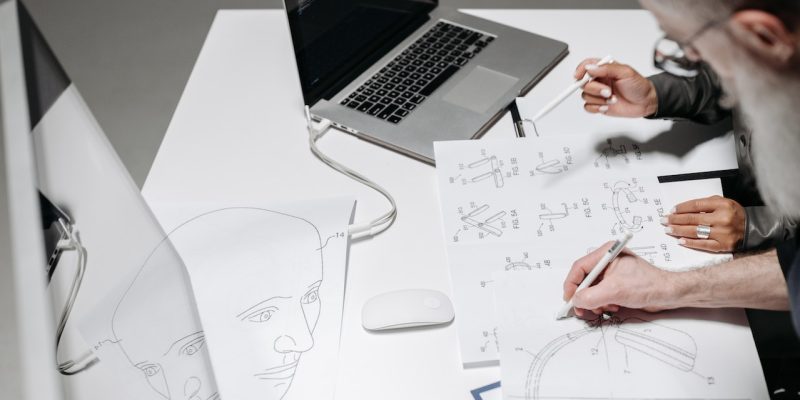

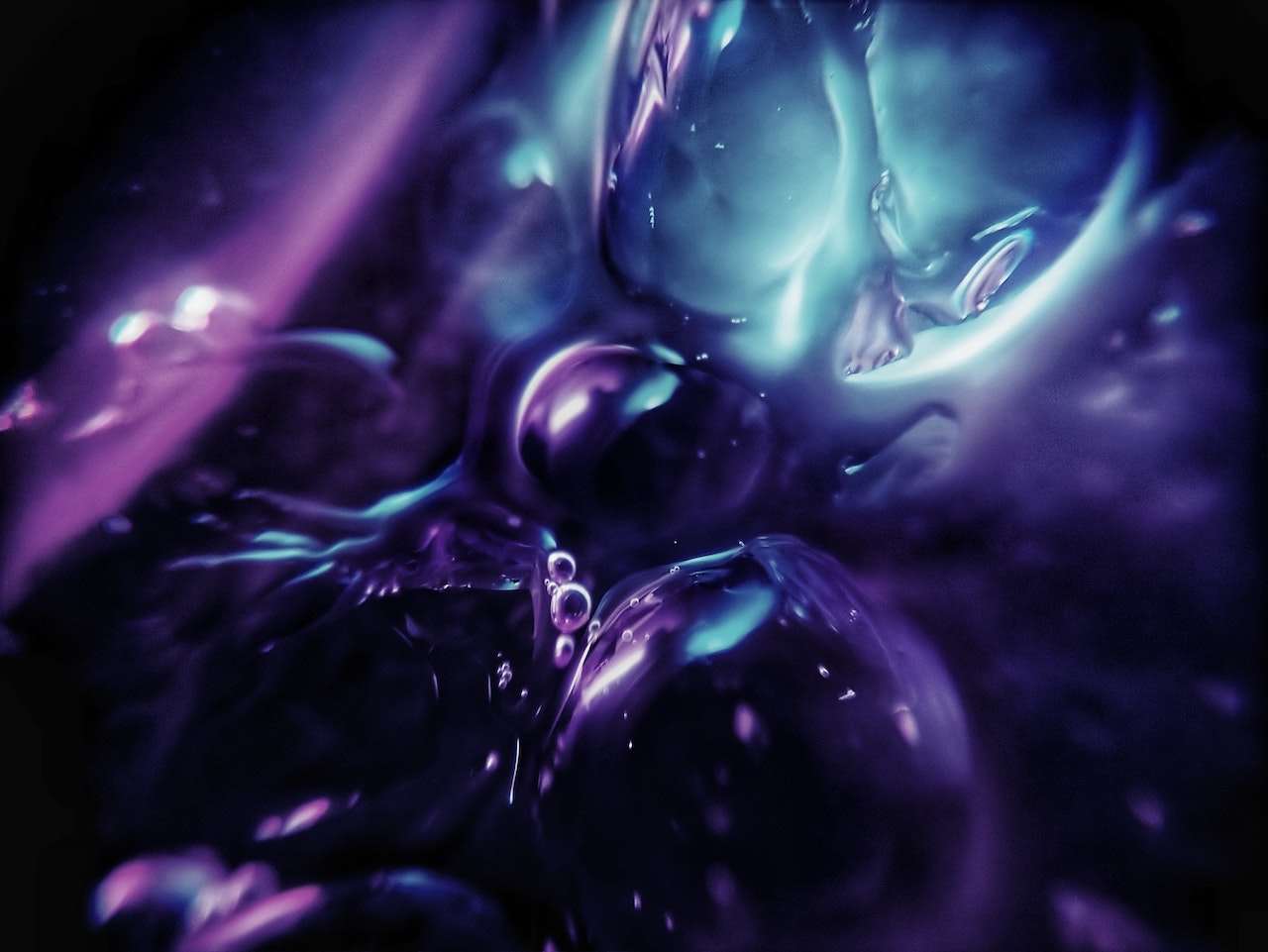









Comments