Restore lost files from your SD card, Camera, Hard drive, and any storage device with the best free data recovery software. They are safe, easy to use, and install. Works for Windows and Mac OS.
Regardless of how careful we are with our digital files, there is always the possibility of them getting deleted accidentally. Take Whatsapp files, for instance, most of us have had our messages wiped from it.
Although most apps have a local backup and cloud storage, a lot of things can still go wrong despite that. Hence, data recovery software
What Is A Data Recovery Software?
Data recovery software is software that helps users retrieve deleted or corrupted data from any storage device. It accesses the core device storage and extracts inaccessible files from it.
Some can repair the drive’s partition and restore files to their original storage location. Below is some best free software to recover lost data.
Disk Drill Basic
Before now, I thought Disk Drill run exclusively on Mac, but while making my research, I discover it has a version for Windows OS too. It supports data recovery for iOS and Android devices when connected to the PC. It restores media files and a whole partition successfully from any storage device (hard disk, iPhones, Android devices, memory cards, flash drives, and external hard drives connect with T2 and M1 chips). Overall, the app is DIY and easy to use. You don’t need to be a tech guru to use it. Disk Drill Basic comes with additional tools and features like;
- S.M.A.R.T to monitor the disk health
- Mac Clean Up to free up space on the disk
- Duplicate Finder to detect and delete duplicated files
- Recovery vault to protect restored data
Recuva
Recuva is an easy-to-use data recovery software regardless of its advanced features. This is attributed to the wizard it comes with to make the process stress-free. It runs smoothly on Windows operating system, from Windows 7 up to Windows 11, XP, and some older versions. The software has both downloadable and portable versions for convenience.
Test Disk & PhotoRec
Test Disk & PhotoRec is a two-in-one free data recovery software. It restores lost data for free and repairs the disk partition. The PhotoRec part does the recovery while the TestDisk part does the repairing. It is open-source, which means that users can modify the source code. It runs on Windows, Linux, and Mac OS. Generally, the Test Disk & PhotoRec is user-friendly but it over-delivers. In the sense that, when a file is searched, the result is not specific. It recovers all the data it finds related to the file type being searched. Consequently, it takes time to sort through the files.
Mini Tool Partition Wizard
Minitool partition wizard combines file recovery and partition management, all for free. It runs from Windows 11 through to Windows XP. The partition management side allows common functions like;
- Changing the serial number
- Splitting the partition
- Converting from a primary partition to a logical one
To maximize the disk efficiency and performance without data loss. The data recovery part recognizes and stores deleted files. The only downside to Minitool is that it has limited features in its free version. One has to upgrade to the paid version to fully enjoy the software.
Stellar
Stellar has both the free and the paid versions. However, both versions work just fine. The only downside is that its deep scan is slow and it only restores data up to 1GB. Apart from these, It is one of the best free software to recover deleted files. It runs on both Mac and Windows operating systems. Other reasons for considering it is;
- Recovers any file format
- Repairs corrupted media files
- Encrypt drive recovery
In addition to these, it has a support/help center to walk users through the process when they get stuck.
DMDE Free edition
DMDE free edition has a plain interface. Nobody said anything about data recovery software being colorful. It is a portable app that does basic-level disk editing. It recovers files that are still visible in the directory. Since it is free, you can only recover 4,000 files at a time. But you can break your recovery into smaller groups. DMDE can be intimidating to those unfamiliar with the advanced software interface
UndeleteMyFiles Pro
UndeleteMyFiles Pro is free software. Don’t get confused with the ‘Pro’ attached to the name. Its interface is not as colorful as other software, but it still made it to our top 10 best free data recovery software. It features tools to make the recovery process easy, like the search bar to streamline file types and disk snapshots to backup recovered data. On the downside, UndeleteMyFile Pro doesn’t indicate the recoverability or quality of the recovered file, until the file is opened.
CrashPlan
CrashPlan is not downloadable like the others. It is accessed from the browser. It is used mainly by business owners, small organizations, and anyone with massive data to store or recover. It has no limit to the amount of data it can recover due to cloud-based storage. Despite its web access, its ability is not restricted to the device alone it extends to any storage device connected to it. The backup process is continuous and automatic. But to access more features, it comes at $10/month.
EaseUS
EaseUS is another best free software to restore lost files. It is a functional partition manager that runs on both Windows and Mac. It recovers, backup and transfers data of up to 2GB. Unlike TestDisk & PhotoRec, EaseUS previews files before recovering them. It allows basic and functional partition functions like;
- Primary to logical converter
- Migrating OS to SSD without reinstalling the OS
- Converting MBR to GPT before updating the OS without data loss
- Changing FAT32 to NTFS
- Creating and formatting partitions
iBeesoft
iBeesoft runs exclusively on Windows 11, 10, 8, 7, and Mac OS. It restores lost files and located duplicated ones to free up space on the disk.
On the downside, like most downloadable recovery software, it has a limit to the amount of data it restores for free. Up to 2GB. Users need to upgrade to the paid version for more. Also, the performance speed is not as expected. But overall, it has a good rating.
There are several free data recovery software around today, but only the best can restore your lost data successfully. With this software handy, is cloud storage or local backup still an option?

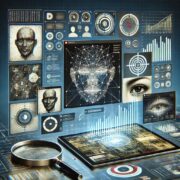







Comments